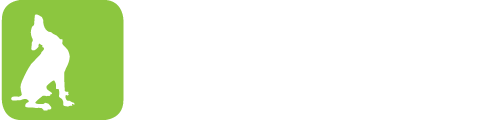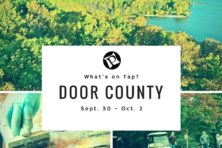Basic & Essential iPhone Photography Tips
- Share
- Tweet
- Pin
- Share

Old-school Style
Try holding your iPhone in an old-school camera style and use the volume + button as a shutter release. The “volume up” button on the side of the iPhone has been designed to take the shot whenever any camera app is open, plus the near-perfect position makes it feel so good to use. Grip left fingers tighter on the phone body while only using your fingertips with your right hand being mindful of the camera positioned in the lower front corner.
Leveling Tool
A grid for the live screen is found in menus or options of most every camera app. The grid is a great tool for keeping the horizon level, a key element in making a great photo.
Choose Your Focal Point
Opt out from the default center focal point in every shot. Tap the screen to focus the camera where you want it to be sharpest. Choosing your focal point will also affect the exposure and white balance automatically. Use this to your advantage and experiment to find the best combination.
Quick Look at Photos
No need to leave the live camera screen to check out your latest shot in your camera roll, just swipe left-to-right on the live camera screen and you’ll instantly be taken to the camera roll, which shows you your photos full screen, starting with the most recently taken. Pinch the photo screen slightly to see the entire image.
Panorama Feature
On the 4s and 5 models with iOS6, the panorama feature makes the native Apple camera worth its weight in gold. You can effortlessly make seamless panoramic images capturing up to 240° of a single scene in super high resolution. To switch the direction of the capture just tap the first frame box to flip. iPhone 4 users can try the panorama app AutoStitch.
Built-in High Dynamic Range
The HDR option on the native camera takes three exposures and then rapidly blends them into a HDR image. The built-in version is super fast, ultimately producing sharper images than its competitors even in low light. To also keep a normally exposed photo in addition to the HDR version on your camera roll, turn on “Keep Normal Photo” in “Photos & Camera” found in “Settings.”
Forget About the Zoom
The iPhone camera lens has the ability to get quite close to subject matter producing incredibly sharp photos. The zoom feature, which is activated by pinching the screen, quickly diminishes the quality of a photo. It is best to just get closer to the action.
Hold & Release Shutter Technique
The on-screen shutter button, when tapped, takes the photo as your finger is released from the on-screen button. With this in mind, simply holding down shutter release button on the screen will activate the camera, but the photo is not captured until you lift your finger completely off. Use this technique to capture action at the perfect moment or to reduce camera shake.
Back Camera vs. Front Camera
Most of us are hyperaware of how many megapixels (MP) our cameras carry. On the iPhone 4s and 5 the back camera is 8MP (the 4 has 5MP) but the front cameras, designed primarily for FaceTime video calls, on all three models hover around 1 megapixel. Clearly, use the back camera rather than the front to obtain the highest quality image.
Best Three Camera Apps
When you’re ready to move on from the simplicity of the native camera, my top three favorite camera apps are Camera+ for more advanced controls, Pro HDR for super saturated richness and Hipstamatic that lets me play with loads of film and lenses all in a square format. Remember to always tinker in the menus of each app to set it up to your liking.
Do Not Fear Post Processing
Editing digital images can be a daunting task, especially on such a small screen. The best mindset to adopt is that of our inner child – be incredibly curious and totally fearless; plus most editing apps will make a copy from your camera roll so you never have to worry about losing your original. If I could have only one editing app it would be Snapseed hands down. It is fully loaded with most everything a photographer needs to bring out the best in any image. This once-pricey app is now available for free.
Take a Workshop
Sign up for a class and have a pro demystify the art and craft of iPhone photography. You will leave inspired with the hands-on knowledge necessary to following your passion as a photographer.
Suzanne Rose is a nationally recognized fine art photographer and educator located in Door County. Visit suzannerose.com for more information and find a PDF version of this list to load onto your iPhone.
Photography by Suzanne Rose.