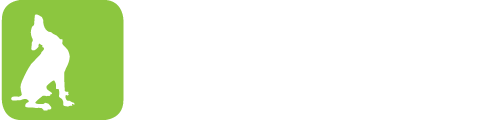Tech This Out
- Share
- Tweet
- Pin
- Share
As computers and other technology have become a more integral part of our everyday lives, a recurring theme has been efficiency.
Consumers are always looking for the computer, Web site, or device that can get whatever job we want done finished the fastest. Often overlooked, however, is the energy efficiency (or lack thereof) of this technology.
Fortunately, as computer manufacturers compete to make the fastest and best products, many of their improvements simultaneously reduce energy consumption. LED displays use dramatically less power than their LCD and CRT predecessors, and also give a much brighter picture. Likewise, advancements in laptop batteries allow for up to eight hours of use without a charge, further reducing energy consumption. Solid-state disks (SSDs), while not yet widely used, are a much more energy-efficient and durable alternative to traditional hard drives in computers, and can also boost performance. And manufacturers like Apple, Intel, and Asus have recently released processors that boost performance when necessary, and try to conserve energy the rest of the time. Even at the software level, more efficient coding leads to both faster programs and less energy use. As far as paper goes, the use of email has vastly reduced the need to print out every document, and online textbooks used in schools save trees as well.
But as is the case with speeding up your computer, much can be done to save energy with the equipment you already have. Turning your computer off when it is not in use increases performance and reduces energy consumption. Contrary to popular belief, putting your computer to sleep for extended periods of time does not require less power than turning it off and back on again. If you find yourself unable to turn your computer off while you’re away from it, or even if you’ll only be away for five minutes, turn your monitor and speakers off while you’re gone. Your computer will still run as normal, even if you can’t see anything on the screen.
Power down printers and other accessories when they are not in use. If you own a laptop, try turning down the brightness on your screen – this can often significantly increase battery life. And when your laptop, cell phone, or iPod battery does need to be charged, only charge it until the battery is full. Overcharging is not only a waste of energy; it can cause your battery life to decrease, or occasionally the battery to stop working altogether.
Obviously, the best way to save energy would be to stop using electronics completely. But in today’s world, that is rarely an option. Nevertheless, even as technology gets smarter by the minute, no computer will ever top the human brain, and the smartest ways to save energy start with you.