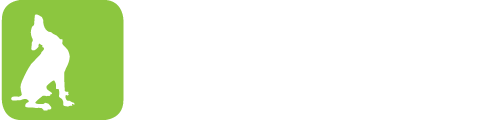Tech This Out
- Share
- Tweet
- Pin
- Share
Competition is one of the most important characteristics of a rebounding economy. Nowhere has this been more obvious over the last year than in the technology sector. Just as cellular carrier ads now focus on the ability to multi-task and surf the web on a mobile phone, “Hi, I’m a Mac. And I’m a PC.” has been replaced by “Your PC, simplified.” That slogan fits Microsoft’s new operating system very well: Windows 7 is without doubt the most transparent version of Windows to date.
The most obvious change in Windows 7 runs along the bottom of the screen, in the taskbar. What once served as merely the home to the Start menu and an indicator of open windows is now the multi-functional base to an improved user interface. Rather than showing each open window individually, the new taskbar simply displays the icon for each open program. By pointing their mouse at one of these icons, users get a preview of each open window for that program, and when they mouse over one of the previews, that window reveals itself on the desktop. Programs can also be “pinned” to the taskbar to serve as convenient shortcuts even when there are no windows open. A right click on one of the taskbar’s shortcuts produces a Jump List, showing the program’s recently used files. And with Snap, users can easily use two windows at once by dragging one to each side of the screen, where it automatically resizes to fill half the display.
The refinements in Windows 7 go beyond window management, however. The operating system’s kernel (the base code underneath the user interface) has been slimmed down compared to that of Vista, making it more efficient and able to run on not-so-powerful computers like netbooks. Likewise, Windows now makes locating files easier, as the Documents, Music, and Pictures folders have become Libraries, where multiple folders can be viewed as one. Drivers for most hardware now load much faster, so users don’t have to wait to copy files to or from a flash drive. Home networking has also been made easier, as HomeGroup combines all of the sharing settings of XP and Vista into one panel.
But as much as the theme of simplification accurately represents Windows 7, another slogan is simply false. While Microsoft’s new commercials feature average Americans claiming that “Windows 7 was my idea,” many of the operating system’s new features actually come straight from its competitors. The reworked taskbar looks and works suspiciously like the Mac Dock, furthering Microsoft’s tradition of copying Apple’s best features and incorporating them into Windows. Similarly, the “new” Snap feature has been around in various versions of Linux (an alternative, free operating system – check back next issue for more on this) for years. Microsoft hasn’t copied everything though. Windows 7 does not include a mail program, an instant messenger, a video editor, or a photo organizer; all must be downloaded separately as part of Windows Live Essentials.
Overall, Windows 7 represents a significant step up from Vista for home users, especially because of its improved ease of use. Its refinements, however, are not enough to warrant choosing a PC over a Mac when buying a new computer. The newest version of Windows continues the same nightmares present in the first six: security problems, crashes, and a general lack of responsiveness. Windows 7 has created more competition in the software market, but in terms of actual software quality, Microsoft has yet to win any such competition.
Andrew Phillips, a senior at Gibraltar High School, has worked in the school’s IT department for a number of summers, and he also operates AP Technology Consulting. For more information visit http://www.aptechnologyconsulting.com.