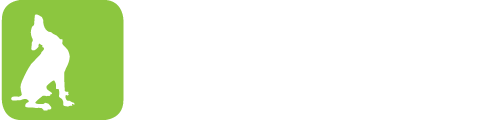Tech This Out
- Share
- Tweet
- Pin
- Share
Most computer users have had the problem at some time or another: you go to print out a document, or show a friend some pictures, and realize that your files are on another computer.
Many people solve this frustration by carrying around a flash drive with the necessary files on it or emailing files to themselves. But both of those methods can be limiting in terms of how big the files can be; emailing several pictures to yourself or trying to fit a video on a flash drive aren’t very practical options. As internet connections continue to grow faster, however, an alternative has arisen. The use of internet-based servers to store and edit files, known as “cloud computing,” makes it much easier to maintain the use of multiple computers. Here’s a comparison of four of the top cloud computing services: Apple’s MobileMe, Google’s Docs and Picasa Web Albums, Microsoft’s SkyDrive, and a third-party service called Dropbox.
Pricing/Storage Space
As with most things, you generally get what you pay for when it comes to online storage. Apple’s MobileMe service, which offers 20 GB of storage for emails and files, costs $99/year for an individual. Or, with the Family Pack, you can get an additional 20 GB (divided up into 5 GB per person) and pay another $50. Both Google Docs and Picasa Web Albums are free, but each only offers 1 GB of storage. Dropbox’s pricing is somewhat of a combination: users can have 2 GB for free, or pay $9.99/month for 50 GB or $19.99/month for 100 GB. Microsoft’s SkyDrive, however, is another story. SkyDrive offers 25 GB of storage for files and pictures at no charge.
Conclusion: SkyDrive wins easily in this category.
Online Applications
While Microsoft may offer the most storage space for the price, in terms of actually being able to do anything with files stored online, SkyDrive isn’t even in the competition. Microsoft’s service does not feature any online applications for opening or editing files (other than photos, which can be viewed); SkyDrive is meant purely for storage, and makes the assumption that you’ll always be working somewhere you can download and open files locally. Dropbox, likewise, does not offer any online applications, besides the ability to view uploaded photos. MobileMe, as has come to be expected from Apple, features beautifully-designed online applications, not just for file management but for photos, contacts, and calendars. It is missing one thing – the ability to edit documents, a feature held exclusively by Google in this group. Google Docs is essentially a simplified version of Microsoft Office that can be run from any web browser. Users can create, edit, and share documents, spreadsheets, presentations, drawings and forms right from the website.
Conclusion: For office users, Google Docs is the clear winner here, otherwise MobileMe offers the most complete software package.
Backup and Sync
For those who want the ability to back up their files online, once again forget about Microsoft’s SkyDrive, and in this case Google’s and Apple’s services as well. Dropbox is the only one out of these four to offer a backup service, and it is a good one.
After you install Dropbox on each computer you wish to back up, the site can automatically sync files between all of your computers (whether they run Windows, Mac, or Linux), and back up those files to your online storage. Dropbox does this efficiently. The service only updates the parts of files that have been changed, rather than re-sending the entire file. If you accidentally delete a file, Dropbox allows you to “undelete” anything in your storage space, and can even restore previous versions of your files. While Apple’s MobileMe does sync contacts and calendars between its site, your computers (Windows or Mac), and any iPhone, iPod touch, or iPad you may have, files must be uploaded and downloaded manually.
Conclusion: MobileMe for anyone who uses a digital calendar, but in all other cases Dropbox is the winner in this category.
In summary, Google Docs is useful if you’re somewhere without a word processor, and Apple has created another beautiful and easy-to-use interface with MobileMe, but overall, Dropbox makes it easiest to be sure your files are with you wherever you go.